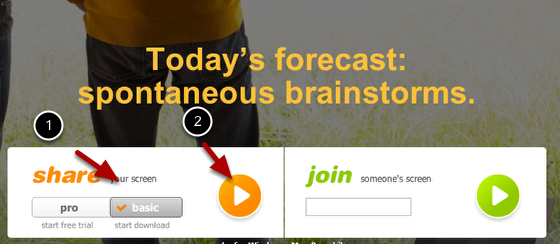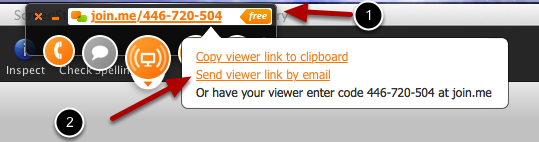Start Remote Support Session
Join.me
Join.me
Need help with your mac. We can do an easy and safe screen share
Go to www.join.me in your web browser
Go to www.join.me
1- switch from pro to basic
2- Click the button to download the softwareOpen Join.me
Go to your download folder and open the Join.me application
Join.me menu
Once you open the application you will see this at the top of your screen
Send us the link
1- Click the join.me/446-720-505 (this number will be different on your screen)
2- Click Send viewer link via email. This will open your email program with the link. send the email to support@macconnect.comOnce we receive the email we will be able to view your screen (with you permission, you have to allow us access on your end).
That's it, from here we can teach you and assist in any issues you are having with your computer