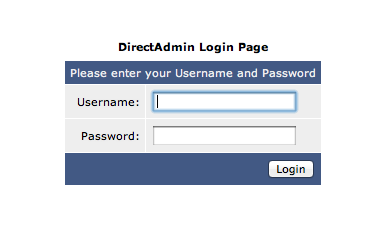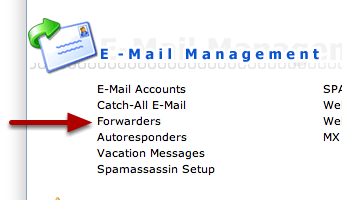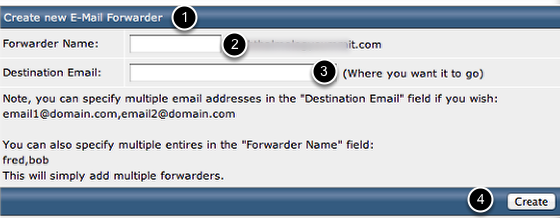Hosting Customers - Adding Email Forwards
�
How to set up email forwarding
To access the control panel, point your browser to https://your_domain_name.com:2222/ (make sure you use HTTPS and not HTTP). Note that you will get a warning in your browser about the SSL certificate on the site. It is safe to ignore the warning and continue. The control panel is protected by a legitimate SSL certificate issued by GeoTrust.
Access The Email Forwarding Control Panel
Click on the 'Forwarders' Link
Create The Forwarding Email
- Click Create new E-Mail Forwarder
- Enter the email address you want to use as the forwarding email
- Enter the destination email address (where you want to email to go)
- Click Create.
Thats It