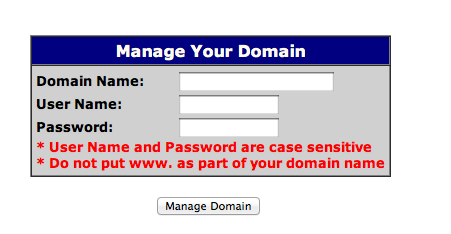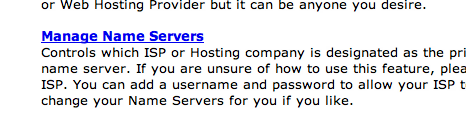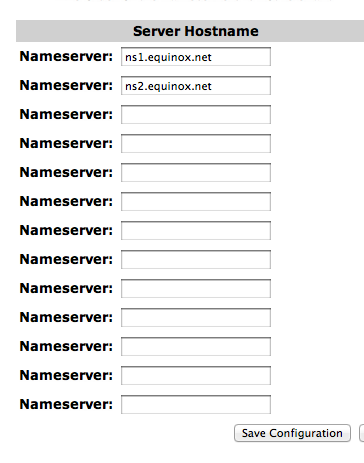Manage Name Servers
�
Change DNS Name Servers
Click Manage Name Servers
Scroll Down the Page and click Manage Name Servers
Enter New Name Servers
Replace the old Name Servers with the new Name Servers and click Save Configuration
�
Change DNS Name Servers
Click Manage Name Servers
Scroll Down the Page and click Manage Name Servers
Enter New Name Servers
Replace the old Name Servers with the new Name Servers and click Save Configuration
-Login to your account at https://cp.macconnect.com -Click 'Order' on the right side -Select...
If you have a domain name registered through MacConnect (Macintoshdomains.com) and need to change...
Copyright © 2026 MacConnect. All Rights Reserved.